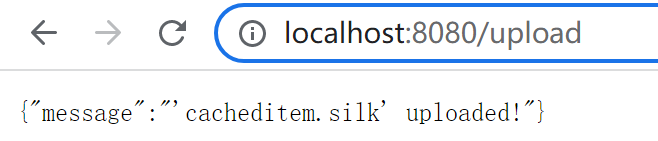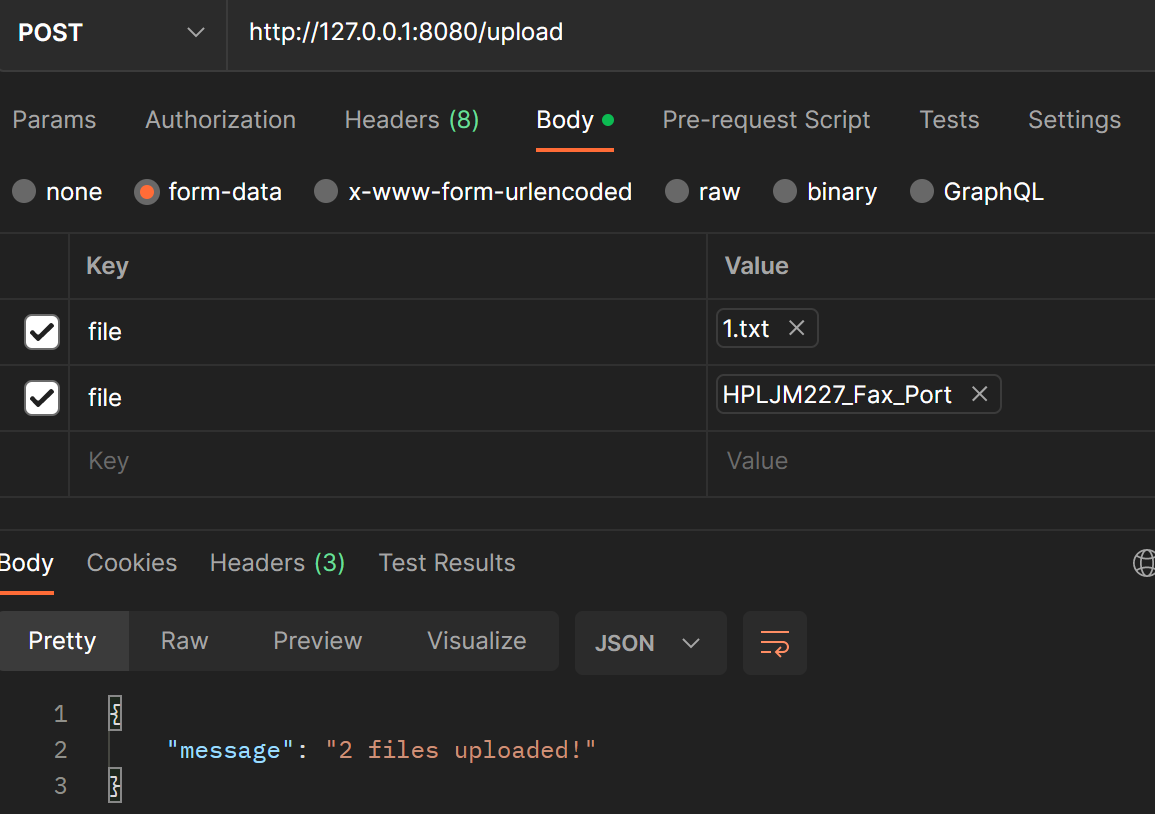🙃上传文件是很常用的功能,oa,办公,财务,云平台,都会涉及上传表格,图片,镜像等信息。
单文件上传
1
2
3
4
5
6
7
8
9
10
11
12
13
14
15
16
17
18
19
20
21
22
23
24
25
26
27
28
| func TestUpload(t *testing.T) {
r := gin.Default()
//加载模板
r.LoadHTMLFiles("upload.html")
//请求上传文件页面
r.GET("/upload", func(c *gin.Context) {
c.HTML(http.StatusOK, "upload.html", nil)
})
r.POST("/upload", func(c *gin.Context) {
file, err := c.FormFile("fl")
if err != nil {
c.JSON(http.StatusInternalServerError, gin.H{
"message": err.Error(),
})
return
}
log.Println(file.Filename)
//这里存到了本地,在实际项目中,更多的是存到了对象存储,例如mino,阿里云之类的;
dst := fmt.Sprintf("D:/BaiduNetdiskDownload/%s", file.Filename)
// 上传文件到指定目录
c.SaveUploadedFile(file, dst)
c.JSON(http.StatusOK, gin.H{
"message": fmt.Sprintf("'%s' uploaded!", file.Filename),
})
})
r.Run()
}
|
这个demo是我去年学习Go的时候,参考李文周的视频和博客写的,注意点
- html里面
<input type="file" name="fl"> , 是fl,不是f1,不要弄混了。 - 不要加
multiple,这是单文件上传 - postman无法测试,这个要通过浏览器测试

多文件上传
1
2
3
4
5
6
7
8
9
10
11
12
13
14
15
16
17
18
19
20
21
22
23
24
25
26
27
| func TestUploadMulti(t *testing.T) {
r := gin.Default()
// 加载模板
r.LoadHTMLFiles("upload.html")
// 上传文件
r.GET("/upload", func(c *gin.Context) {
c.HTML(http.StatusOK, "upload.html", nil)
})
r.POST("/upload", func(c *gin.Context) {
// 多文件上传
form, _ := c.MultipartForm()
files := form.File["file"]
for index, file := range files {
log.Println(file.Filename)
dst := fmt.Sprintf("D:/BaiduNetdiskDownload/%s_%d", file.Filename, index)
// 上传文件到指定目录
c.SaveUploadedFile(file, dst)
}
c.JSON(http.StatusOK, gin.H{
"message": fmt.Sprintf("%d files uploaded!", len(files)),
})
})
r.Run()
}
|
多文件上传,注意
- html里
<input type="file" name="fl multiple" 要有多选这个选项 - 可以用postman测试, 注意key写file

小结
- 文件上传是基本且重要的功能,要结合后面实践使用
- 需要学习一下源码,是如何设计的